Acorns Review: A Robo-Advisor That Invests Your Spare Change
Acorns rounds up purchases to the nearest dollar and invests the change in a diversified portfolio.

Acorns is a robo-advisor, but it does much more than invest for you. The app actually makes getting your money into the market effortless by rounding up your purchases to the nearest dollar and investing the difference.
While Acorns fees can be higher for those with small account balances, its unique round-up feature combined with flexibility in choosing from multiple portfolios sets it apart from competitors and makes it an ideal choice for those who may have difficulty building savings into their budget. But while Acorns has a lot going for it, is it right for you? This Acorn review will help you decide.
Borrow our cheat sheet
| $3 | $5 |
| 7% | Low |
Get $20 after you make your 1st recurring investment. |
Pros and cons of Acorns
Pros
- Roundups, managed investing and portfolio rebalancing make investing effortless
- There are multiple portfolio options
- Several account types are offered, including family plans
- You can choose your own investments with the Gold plan.
Cons
- High fees, especially for small accounts
- You can’t choose your own investments
- No tax loss harvesting
What is Acorns?
Acorns is an all-in-one financial solution that combines banking, investing, retirement savings, and saving for your children’s future.
The app aims to simplify the investing process by rounding up your purchases to the nearest dollar through your linked credit or debit cards and investing the spare change.
Acorns also offers other features including cash back with more than 15,000+ offers from the brands you love.

How does Acorns work?
When you sign up for Acorns, you can choose between a personal or family plan. These plans come at a cost of $3 per month and $5 per month respectively. Each includes:
- An investing account, which features Round-ups that put your spare change to work plus bonus investments from over 15,000 offers from your favorite brands.
- An IRA account which offers up to 3% match on new contributions.
- A checking account that offers fee-free access to more than 55,000 ATMs.
- Robo-advising services, which allow you to invest in one of several expert-built portfolios, including some that give you exposure to sustainable investments.
The family plan also provides investment accounts for multiple children, so parents can start saving for their kids’ futures.
Who can invest with Acorns?
You can invest with Acorns if:
- You are a United States resident
- You have a valid Social Security number
- You are at least 18 years old (or a parent opens an Acorns Early account for you)
Where Acorns gets it right
Effortless Investing
Once you set up your account, it’s easy to invest for your future. You can transfer money automatically into your investment account on a scheduled basis, such as transferring $5 per day, week, or month. You can also use Round-Ups so your spare change from linked credit or debit cards is invested, and SmartDeposit to deposit a portion of your paycheck when using direct deposit.
The money you invest is put into one of several diversified portfolios built by experts, so you don’t have to select investments yourself. And portfolio rebalancing ensures that your mix of investments changes as your investing timeline and risk tolerance shift.
Multiple portfolio options
When you invest with Acorns, you answer a few simple questions, and the ideal investment mix is chosen for you. There are multiple portfolios offered by the app, including the following:
- A conservative portfolio with investments split across different bonds
- A moderately conservative portfolio, with investments in different bonds as well as the stocks of medium and large companies
- A moderate portfolio with a mix of large, medium, and small company stocks as well as bonds and international stocks
- A moderately aggressive portfolio which devotes a larger percentage of your money to stocks in large, medium and small companies and international stocks, and less of your money to bonds
- An aggressive portfolio which invests in stocks only and no bonds
- Conservative, moderate, moderately aggressive, and aggressive sustainable portfolios
Multiple account types
Acorns allows you to combine your banking and investment accounts using one platform. You also have the option to open investment accounts for each child, if you opt for the upgraded family plan. Although you pay $12 per month for the Gold plan you can invest for an unlimited number of children and gain access to other amazing features that help you focus on your family’s financial wellness.
Where Acorns could do better
Account fees are high, especially for small accounts
The minimum fee is $3 per month. This can be an expensive fee if your investment account balance isn’t very large. Many other robo-advisors charge just 0.25% of assets being managed, although these accounts may be lacking features Acorns offers, such as round-ups.
No tax loss harvesting
Many other robo-advisors offer tax loss harvesting. This can lower the capital gains taxes you owe by strategically selling losing investments. Acorns does not, so those investing in Acorns in a taxable account could face higher IRS bills.
Can you really make money on Acorns?
Like any investment platform, making money depends on the performance of the investments in your portfolio. Acorns invests your money in exchange traded funds (ETFs) that give you exposure to common asset classes, such as large cap, mid-cap, and small cap stocks as well as emerging markets and bonds.
ETFs that invest in these broad categories of assets tend to perform reasonably well over time with minimal risk. However, you do need to remember that your potential returns may be impacted by Acorns’ subscription costs. In order to mitigate the impact of these costs it is encouraged that customers utilize Round-Ups® and recurring deposits in order to give their money the best chance at growth.

How do I make money with Acorns
You can make money with Acorns when you use Round-Ups, automated investing, or Smart Deposit to transfer your money from your checking account to your investment account. You can also move money directly from checking into investing by initiating a transfer.
After money is moved into your investment account, it’s invested in a specific portfolio based on your answers to questions. If the assets in the portfolio perform well, you will make money on asset value appreciation.
You can also make money by earning cash back if you shop through Acorns’ apps with one of more than 350 participating merchants including Chewy, Apple, and Old Navy.
How do I cash out with Acorns
You can sign into your Acorns investment account using your mobile device and choose the ‘Withdraw” option to move money from your Acorn investment account to your funding source.
If you’ve used an Acorns checking account, you can write checks out of your account, use your metal debit card that Acorns provides to charge purchases, or withdraw money fee-free at one of more than 55,000 ATMs.
Acorns vs traditional investing
Acorns works differently than most investment accounts because of features like Round-Up, Smart Deposit, and automatic recurring investments.
These tools help encourage you to transfer more money into an investment account, since you don’t have to manually make the decision to invest. Many people find this works better for them because they have trouble saving and putting their money into the stock market manually.
However, unlike a discount brokerage firm, you don’t get to pick investments—Acorns selects a portfolio for you. You also pay a higher fee for services with Acorn than you do with most other investment alternatives such as working with a discount brokerage firm or another robo-advisor.
What other people are saying about Acorns
Acorns has received many positive reviews, with some Reddit users indicating the app’s fees are worth paying because they can earn great returns. Others indicated Acorns really did make it effortless to save, even when they thought they didn’t have enough money to invest.

However, others have complained that the fees resulted in earning minimal returns and that the ETFs that Acorns chooses are not the cheapest or most efficient on the market.
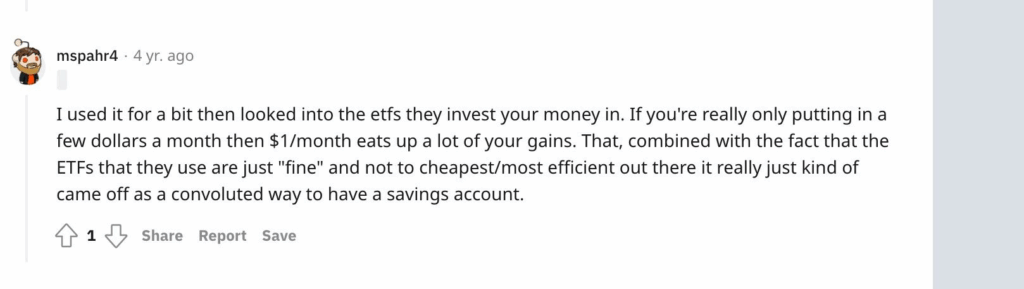
Are there other apps like Acorns?
Acorns is one of many apps out there that aim to simplify and automate investing. Other robo-advisors can help you build a diversified portfolio, just as Acorns does, and they often charge cheaper fees but don’t offer all the same automated investing solutions.
For example, Wealthfront charges 0.25% on assets under management and it provides multiple investment account options including Traditional IRA, Roth IRA, SEP IRA, 401(k) and Rollover IRAs, taxable accounts, and 529 college savings accounts. The Wealthfront Cash Account also allows you to automate deposits from your paycheck to quickly put money into the market, pay bills and save for big purchases.
Other savings apps like Qapital offer similar features to Acorns in terms of encouraging you to save more, and they provide the option to invest in one of several pre-selected portfolios, including portfolios ranging from very conservative to very aggressive. Monthly fees for some Qapital accounts are higher, though, with the Premier account costing a whopping $12 per month.
Our hot take on Acorns
Acorns can be a great investment account if you find it difficult to find spare money to put into the stock market and you want an all-in-one solution that automatically invests for you. But if you want to keep your fees as low as possible or you prefer to pick individual stocks to invest in rather than having a robo-advisor choose a mix of ETFs, then Acorns likely isn’t for you.
I’m in! How do I sign up for Acorns?
1. Sign up for a MoneyMade account.
MoneyMade allows you to track all your investment accounts in one place. If you want to get started using Acorns, sign up with MoneyMade so your Acorns app shows up on your dashboard and it’s easy to track how your investments are performing.
2. Choose the personal or family plan.
If you want to invest for yourself, including for your retirement, then the individual Acorns plan for $3 per month is the best solution. But if you want to begin saving for your children’s future, then you’ll want to upgrade to the $5 family plan.
3. Provide your personal details to sign up for an account.
You’ll need to input your email address; select a password, and confirm you meet the minimum requirements to open an account including being a U.S. resident who is 18 or older with a valid Social Security number. You must also provide your legal first and last name and birth date as well as your address.
4. Link your bank account.
You’ll need to link an existing bank account to fund your Acorns account. You can do this instantly by choosing your financial institution and providing your login information.
5. Answer questions to set up your investment account.
You’ll be asked some basic questions about your employment status, net worth, the amount you plan to invest, and your investing goals. This information will be used to help create a personalized portfolio for you.
6. Return to MoneyMade to track your investment performance.
With MoneyMade, you can keep track of how your Acorns investments are performing and monitor all of your financial accounts in one place effortlessly.
FAQs
Does Acorns actually make you money?
Acorns can make you money if the portfolio you have invested in performs well. Acorns invests your money into a mix of different ETFs, which tend to be relatively low risk and provide reasonable returns. However, the high fees Acorns charges can eat away at your returns, especially if you have a small account balance.
Is Acorns trustworthy?
Acorns uses bank level security, and investment accounts are SIPC protected for up to $500,000. This doesn’t mean you can’t lose money—you can, if your investments perform poorly. But you won’t face losses if Acorns goes bankrupt.
What is the catch with Acorns?
The big catch with Acorns is the monthly fees, which are either $3 or $5 per month depending on the type of account. These can reduce your effective returns, and they end up adding up to a large percentage of your account value if you have a small account balance.
